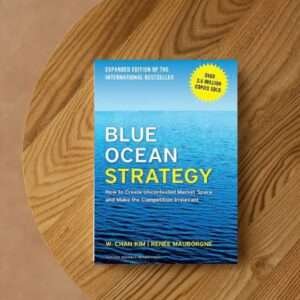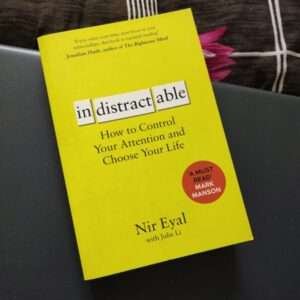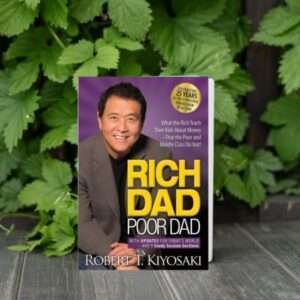Hostinger is a web hosting company that provides a variety of hosting services such as shared hosting, cloud hosting, VPS hosting, and dedicated servers. They offer a user-friendly platform for individuals and businesses to create and manage their websites.
Hostinger also offers website builders, SSL certificates, and domain registration services. They are known for providing affordable hosting services with high uptime and reliability. Hostinger also offers a 30-day money-back guarantee on their services, which allows users to try their services with minimal risk. They have a global reach and offers services in many countries.
Using Hostinger is relatively straightforward. Here are the steps to get started:
- Choose a hosting plan: Select the type of hosting that best suits your needs. Hostinger offers a variety of plans, including shared hosting, cloud hosting, VPS hosting, and dedicated servers.
- Register a domain: You can either register a new domain or use an existing one. Hostinger offers domain registration services, so you can purchase and manage your domain in the same place as your hosting.
- Create an account: Sign up for an account on Hostinger and provide your personal details.
- Set up your hosting: Once you have an account, you can set up your hosting. You will need to choose a data center location and select a payment plan.
- Install a content management system: Hostinger supports a variety of content management systems such as WordPress, Joomla, and Magento. You can choose one and install it easily with their one-click installation feature.
- Build your website: Once you have your hosting set up and your content management system installed, you can start building your website. You can use Hostinger’s website builders or other tools to create your website.
- Publish your website: Once your website is complete, you can publish it and make it live for the world to see.
- Manage your hosting: Hostinger provides a user-friendly control panel, which allows you to manage your hosting, view statistics, create email accounts, and more.
Once your website is set up and running, you can use Hostinger’s tools and services to manage and maintain it. They also offer 24/7 customer support to help you with any problems or questions you may have.

Benefits of using Hostinger
There are several benefits to using Hostinger as your web hosting provider, including:
- Affordable pricing: Hostinger is known for offering some of the most affordable hosting plans on the market, making it a great option for individuals and small businesses on a budget.
- High uptime and reliability: Hostinger guarantees a 99.9% uptime, meaning your website will be up and running most of the time.
- User-friendly platform: Hostinger’s control panel is easy to navigate and use, even for those with little technical experience.
- Automatic backups: Hostinger provides automatic backups of your website, so you don’t have to worry about losing any data.
- Global reach: Hostinger offers services in many countries, which allows customers to choose the data center that is closest to their target audience.
- Multiple hosting options: Hostinger offers a variety of hosting options, including shared hosting, cloud hosting, VPS hosting, and dedicated servers, which allows customers to choose the best option for their needs.
- 24/7 customer support: Hostinger provides 24/7 customer support via live chat and a ticketing system, which means you can get help whenever you need it.
- 30-day money-back guarantee: Hostinger offers a 30-day money-back guarantee on their services, which allows users to try their services with minimal risk.
- Website builders, SSL certificates, and domain registration services: Hostinger also offers website builders, SSL certificates, and domain registration services, which make it easy for customers to create and manage their websites with one provider.
Overall, Hostinger is a great option for those looking for an affordable, reliable, and user-friendly web hosting provider.

How to buy a domain using Hostinger
Buying a domain using Hostinger is a simple process. Here are the steps to follow:
- Go to Hostinger’s website: Visit Hostinger’s website and click on the “Domains” tab.
- Search for your desired domain: Use the search bar to find a domain that is available for registration. You can search for different domain extensions such as .com, .net, .org, etc.
- Add to cart: Once you find an available domain, add it to your cart by clicking on the “Add to Cart” button.
- Review your order: Review your order and make sure the domain you want is correct.
- Proceed to checkout: Once you’re satisfied with your order, proceed to the checkout page.
- Create an account: If you don’t already have an account with Hostinger, you’ll need to create one to complete your purchase.
- Provide payment information: Enter your payment information to complete the purchase.
- Confirm your purchase: Once your payment is processed, you’ll receive a confirmation email.
Once your purchase is complete, your new domain will be registered and ready to use. You can then point it to your website hosting or use it for email accounts. Hostinger also provides a domain management feature in their control panel where you can manage your purchased domain and make changes to it.

Hostinger also provides a domain management feature in their control panel where you can manage your purchased domain and make changes to it. Hostinger is a reliable web hosting provider, with affordable pricing options and 24/7 customer support, making it a great option for individuals and small businesses looking for an easy and hassle-free way to buy a domain and hosting.
In conclusion, buying a domain and hosting using Hostinger is a straightforward and simple process. You can easily search for and purchase an available domain using Hostinger’s website. The process includes searching for your desired domain, adding it to your cart, reviewing your order, providing payment information, and confirming your purchase. After the purchase, your new domain will be registered and ready to use.
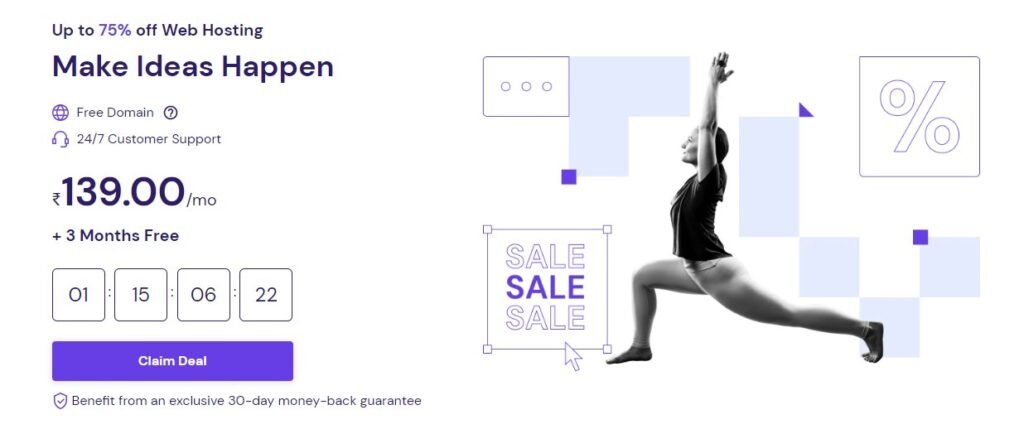
Keywords: Web hosting provider, Affordable pricing, High uptime and reliability, User-friendly platform, Automatic backups, Global reach, Multiple hosting options, 24/7 customer support, 30-day money-back guarantee, Website builders, SSL certificates, and domain registration services, Control panel, Data center location, Payment plans, Domain registration, Content management system, One-click installation, Website publishing, Hosting management, Customer support
Follow Reviewzade on Instagram for regular updates. Check here for more book reviews.